Hello, my name is Peter, and I've been with James Madison College for 21 years as the IT/Systems Analyst. While I don't often work with students directly, I often get asked about the MSU laptop requirement. While you may be stressing about a laptop purchase, it's not as important as you think, just about any laptop will do these days. The following advice is my own personal opinion and may not reflect the opinion of Michigan State. This page was updated on April 10th, 2025.
tl;dr
A great value: Walmart is running a great deal on a basic MacBook Air for only $699. It is a tremendous value and should last well past your college career. It's really all you need, and then some.
For just a few dollars more: Higher Education Price for an MacBook Air M4 at $899 is a great value. It's specced with all you need, but you might consider 512gb instead of 256gb of storage if you have a lot of photos/video.
Use a password manager! Random passwords for every single website, and turn on two-factor authentication. Proton Pass is good, and free.
PC vs Mac
I grew up using a PC but currently use a Mac, so I'm comfortable with both platforms—and both can be good choices. That said, when it comes to tech support, the ratio is about 8:1—eight PC issues for every one Mac issue I get asked about. Common problems include dead batteries, Wi-Fi glitches, poor sound quality—you name it. PCs just tend to have more issues and don’t last as long.
Windows 11 has also become increasingly user-hostile, with more forced updates, confusing menus, and unnecessary bloat. And these days, there’s price parity between PCs and Macs—except the Mac is often the better value. A well-cared-for MacBook Air can last 7–10 years, which is hard to beat. That Dell will be long dead by then.
If you already have a laptop, go ahead and use it—just make sure you’re using your free student cloud storage. You don’t need a new laptop to be a successful student. But you do need to back up your files.
How about a tablet?
I don’t recommend using a tablet as your primary computing device. Some students do it and seem happy with the setup, but it comes with real limitations. Chromebooks, while affordable, are often too restricted for the range of work you’ll need to do. iPads can be even more expensive once you move beyond the base model—and if you’re considering something like an iPad Pro with a Magic Keyboard, you’re likely spending more than you would on a solid laptop, for a device that ultimately does less. So, in most cases, it’s just not the best choice.
Anti Virus?
I am required to run anti virus on departmental operated machines, but for student machines, MSU offers a discounted option. PC/Windows has anti virus built in, and Mac machines are slightly less prone to infections. I don't use anti virus on my personal machines, as long as you are careful you should be fine. And, an anti virus will lull you into a false sense of security. They won't stop you from reusing passwords, or clicking links you shouldn't, or installing software that you shouldn't. If you're mindful of what you're clicking on, downloading, and installing, you should be ok.
Buying Advice
- Costco - Costco sells laptops and they most have two-year warranties and an excellent Costco Technical Support service in case you have difficulties.
- Buy it on a Credit Card - some credit cards offer extended warranty, free of charge. As long as the laptop was purchased on the credit card, they will pay for any repairs after the warranty is over, for one or two years. Most of the MSUFCU credit cards do not offer this, except the new Visa Signature card, although that carries an annual fee. Other credit card companies vary, call the number on the back of the card to find out, although many are removing this benefit.
- Apple has a higher education discount. Show your ID card at the store, or shop in the higher education shop.
Operating Advice
- MSU provides 1 TB of cloud drive storage. Store your school work on it. Your computer having a malfunction will not be an excuse since MSU provides a robust file back up and sync option. Google Docs are fine, but when you turn in a document, your professor will be expecting a Word document. Save as a Word document and you'll be fine.
- Back up files. As they say, two copies is one, and one copy is none.
- If the website link looks sketchy, don't click on it.
- Passwords - use a different password on every website. Use a password vault such as Proton Pass, Strongbox, KeepassXC, 1password, Bitwarden, mSecure.
- Use two-factor authentication on every website that offers it.
- Students get free access to Word, Excel, PowerPoint and all the other applications while enrolled. No need to purchase Office software. Download at office.com.


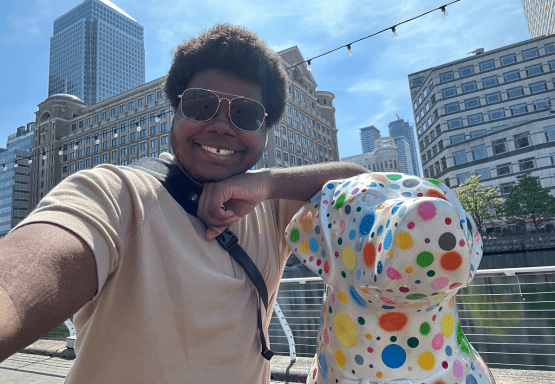
.png?h=384&iar=0&w=555)


